We’ve been very conscious of the kinds of technology we bring into our home out in the desert, since part of the desert experience we love so much is to slow down and enjoy the process of living, creating, and being. When we do bring technology into our home, it’s something to assist us in the background—it blends seamlessly into the design of our home, and quietly enhances our lives rather than speeding things up.

After the question “Are you lonely living out in the desert?”, “How do you get packages?” often comes next. Though it wasn’t something we fully considered before our move (or really even considered at all), we realized the process could be improved once we got here. It’s always a toss up where our packages will end up—sometimes it’s the post office, and sometimes we get lucky and the drivers bring packages right to our house. Though, because we live on several acres and our driveway isn’t visible from our house, we often aren’t aware if a package has actually been delivered.

Getting Packages Delivered
We turned to technology to assist us with package deliveries. We’ve been fans of Nest products for a long time now, so we looked into their Nest Hello doorbell to put outside next to our driveway, so our food deliveries don’t melt out in the heat (we can get into that some other time). The doorbell has a camera on it as well that recognizes familiar faces. Now when we get deliveries we also get a notification that our local delivery driver is here, even if he doesn’t ring the doorbell.
When Friends come to visit
Nest Hello has also come in handy when friends come over to visit—we often can’t tell if friends are here until we get a text message from them to come unlock our front gate. It’s really nice to have them ring the doorbell and be able to see on the camera who’s here so we can welcome them in.
During Travels
With upcoming travels, we also did a little research and found that the Nest x Yale lock could be controlled remotely anywhere in the world with the addition of Nest Connect. You can see our Connect plugged in in our kitchen below (part of why we love Nest so much is their consideration for creating products that are both beautiful and functional). When we’re away, we can give our friends codes to get into our house to come feed our cats and water our plants. It’s been a complete game changer from our previous hide a key under a random rock routine.

Installation
The installation of all three products were super easy. If you already have a doorbell set up, the Nest Hello takes under 45 minutes to install as long as it meets the requirements. The Nest Connect simply plugs in, and the Nest x Yale Lock took us only about 20 minutes to install. They all work together so beautifully, and have allowed us to keep the design of our home in mind while making improvements.
Thank you to Nest for sponsoring this post, and supporting us in living out our dreams in the Mojave.
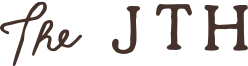




Hi Guys, you mention that you installed a Nest Hello at end of driveway on a gate? How did you do this if it can only be connected to existing doorbell wiring?
Rhys, You can use a power adapter also if there’s power out there at the gate (and wifi of course, too) Its real easy to also run underground doorbell wiring from the house too. The Nest x Lock is nice but doesn’t connect to homekit, so if you’re doing any cool lighting automations, You’ll need a Yale Assure Keypad and smartlock that’s compatible with August Home for the same keypad look. Or you can go with an august lock and August Keypad if you like their integration. Of course you could also use an August keypad + lock out at the gate with the nest doorbell, too but that but be a more complex setup, but would work!